【PowerShell】メッセージボックスを表示する方法
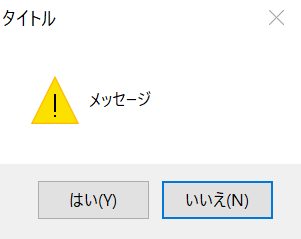
PowerShellでメッセージボックスを表示したいことがあったので調べた。
手順
System.Windows.Formsアセンブリを読み込む
メッセージボックスを表示するには、「.NET Framework」のMessageBoxクラスを利用するため、下記の構文によりSystem.Windows.Formsアセンブリを読み込む。
Add-Type -AssemblyName System.Windows.FormsMessageBoxクラスのShow関数を呼ぶ
そして、MessageBoxクラスのShow関数に引数を指定して呼ぶ。
Add-Type -AssemblyName System.Windows.Forms
$message = 'メッセージ'
$title = 'タイトル'
$buttons_type = 'YesNo'
$icon_type = 'Warning'
$default_button = 'button2'
$result = [System.Windows.Forms.MessageBox]::Show(
$message,
$title,
$buttons_type,
$icon_type,
$default_button
)
If ( $result -eq 'Yes' ) {
# Yesを押した時の処理
}
Else {
# Noを押した時の処理
}