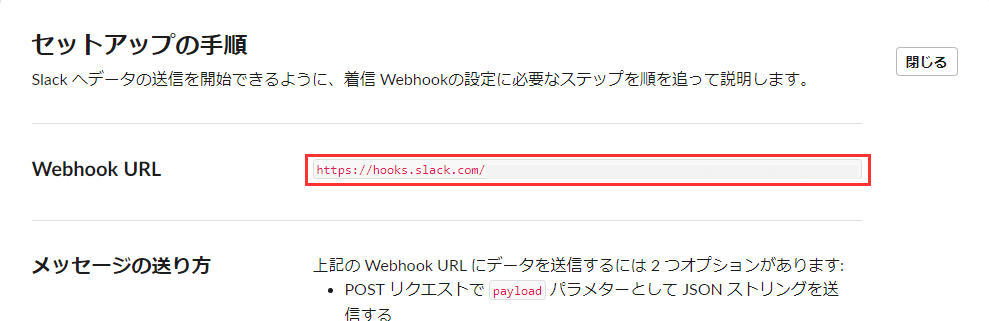【Slack】WebhookのURLを取得する方法
SlackでWebhookのURLを取得する方法をまとめた。
手順
Incoming Webhookインテグレーションを追加する
上記のページにアクセスし、そのページの検索で「Incoming Webhook」を選択する。
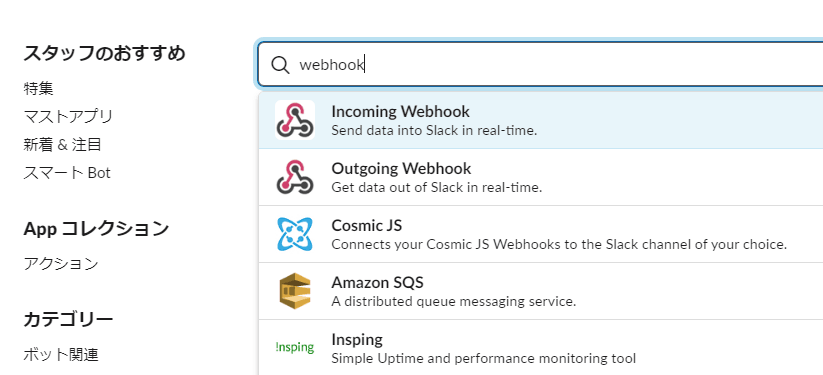
選択後、表示されたページにある「設定を追加」のボタンを押す。
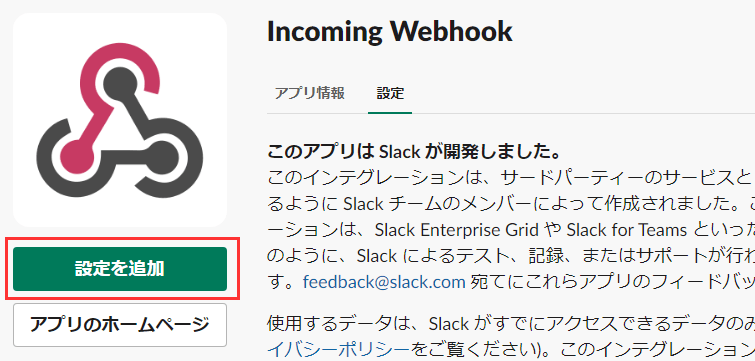
すると「新しい設定」のページが表示されるので、送信先のチャンネルを選択し、「Incoming Webhookインテグレーションの追加」のボタンを押す。
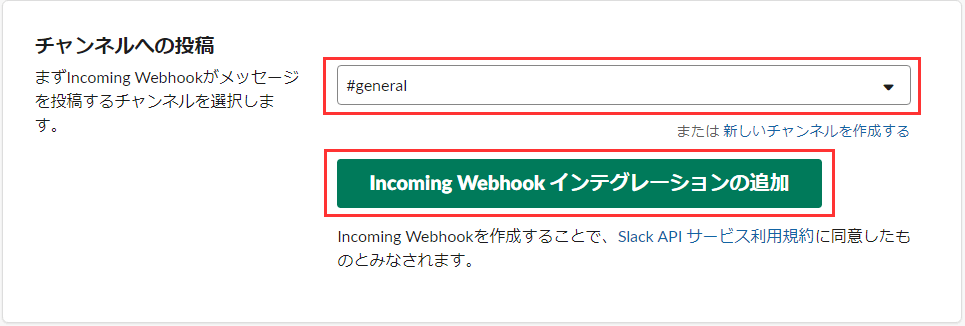
これでIncoming WebhookインテグレーションがSlackに追加される。
「設定を編集する」のページでWebhookのURLを取得する
後はインテグレーション追加後に表示される「設定を編集する」のページでWebhookのURLを取得できる。