【WordPress】カテゴリーリストを自作する方法
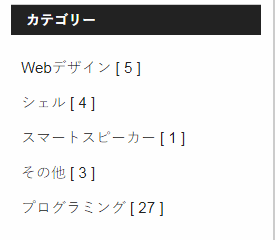
WordPressでカテゴリーリストを設置する際に、プラグインを使いたくなかったため自作した。
手順
カテゴリーリストを表示するクラスを定義する
下記のクラスをPHPファイルに定義する。
出力するタグやそれに付与する属性を任意で指定するため、wp_list_categories関数を使用せずに実装してある。
class CategoryList {
const NEST_SIZE = 10;
const RELATIONSHIP_NAME_LIST = [
'parent',
'children',
'grandchildren',
];
private function __construct() {}
public static function show() {
echo '<section class="category-list">';
self::show_title();
echo '<div class="content">';
$categories = get_categories( [ 'parent' => 0 ] );
self::show_items( $categories, self::get_current_uri(), 0 );
echo '</div></section>';
}
private static function show_title() {
echo '<h3 class="title">カテゴリー</h3>';
}
private static function get_current_uri() {
$protocol = is_ssl() ? 'https://' : 'http://';
$uri = $protocol.$_SERVER['HTTP_HOST'].$_SERVER['REQUEST_URI'];
return $uri;
}
private static function show_items( $categories, $current_uri, $nest_count ) {
$relationship_name = self::RELATIONSHIP_NAME_LIST[$nest_count];
printf( '<ul class="%s">', $relationship_name );
foreach ( $categories as $category ) {
$child_categories = get_categories( [ 'parent' => $category->cat_ID ] );
$have_categories = $child_categories !== [];
self::show_item( $category, $nest_count, $current_uri );
if ( $have_categories ) {
self::show_items( $child_categories, $current_uri, $nest_count + 1 );
}
echo '</li>';
}
echo '</ul>';
}
private static function show_item( $category, $nest_count, $current_uri ) {
$uri = get_category_link( $category->cat_ID );
$is_current = $uri === $current_uri;
$classes = $is_current ? 'item current' : 'item';
$style = sprintf( 'style="padding-left: %spx"', ( $nest_count + 1 ) * self::NEST_SIZE );
$name = $category->name;
$count = self::get_article_count( $category );
echo <<< EOT
<a href="$uri">
<div class="$classes" $style>
<span class="text">$name</span><span class="count">$count</span>
</div>
</a>
EOT;
}
private static function get_article_count( $category ) {
$count = $category->count;
$child_categories = get_categories( [ 'parent' => $category->cat_ID ] );
foreach ( $child_categories as $child_category ) {
$count += self::get_article_count( $child_category );
}
return $count;
}
}表示させたい箇所で関数を呼ぶ
テンプレートファイルの表示させたい箇所で下記の関数を呼ぶ。
CategoryList::show();これでその箇所に次のようなHTMLが出力される。
<section class="category-list">
<h3 class="title">カテゴリー</h3>
<div class="content">
<ul class="parent">
<a href="http://sample.com/category/hoge/">
<div class="item" style="padding-left: 10px">
<span class="text">ほげ</span><span class="count">1</span>
</div>
</a>
<a href="http://sample.com/category/fuga/">
<div class="item" style="padding-left: 10px">
<span class="text">ふが</span><span class="count">2</span>
</div>
</a>
<a href="http://sample.com/category/piyo/">
<div class="item" style="padding-left: 10px">
<span class="text">ぴよ</span><span class="count">3</span>
</div>
</a>
</ul>
</div>
</section>CSSで見た目を整える
後は出力されたHTMLの各要素に付いているクラスを用いて、CSSで見た目を整える。