【WordPress】用語集を自作する方法
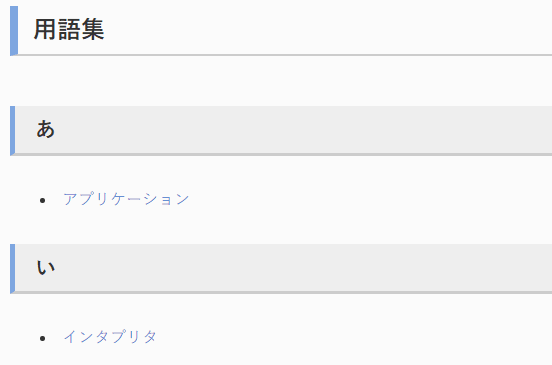
WordPressで「用語集」を設置する際に、プラグインを使いたくなかったため自作した。
前提
下記のクラスを定義済みの想定とする。
手順
用語集を表示するクラスを定義する
下記のクラスをPHPで定義する。
final class Terminology extends StaticClass {
const INITIAL_KEY = 'initial';
public static function show() {
$datas = self::get_post_datas();
$current_initial = null;
while ( $datas->have_posts() ) {
$datas->the_post();
$current_id = get_the_ID();
$next_initial = get_post_meta( $current_id, self::INITIAL_KEY, true );
if ( $current_initial !== $next_initial ) {
$current_initial === null ?
printf( '<h2>%s</h2><ul>', $next_initial ) :
printf( '</ul><h2>%s</h2><ul>', $next_initial )
;
$current_initial = $next_initial;
}
$permalink = get_the_permalink();
$title = get_the_title();
echo <<< "EOT"
<li>
<a href="$permalink">$title</a>
</li>
EOT;
}
if ( $current_initial !== null ) echo '</ul>';
}
private static function get_post_datas() {
$conditions = [
'meta_key' => self::INITIAL_KEY,
'orderby' => 'meta_value',
'order' => 'ASC',
'ignore_sticky_posts' => 1,
'posts_per_page' => -1,
];
return new WP_Query( $conditions );
}
}編集画面に頭文字を入力する領域を追加する
admin_menuアクションフックとsave_postアクションフックを用いて、編集画面に用語の頭文字を入力する領域を追加する。
function add_initial_field() {
$on_show = function() {
global $post;
$key = Terminology::INITIAL_KEY;
$id = get_post_meta( $post->ID, $key, true );
echo <<< EOT
<input type="text" name="{$key}" value="{$id}" size="50">
EOT;
};
add_meta_box(
Terminology::INITIAL_KEY,
'頭文字',
$on_show,
'post',
'normal'
);
}
function save_initial( $post_id ) {
$key = Terminology::INITIAL_KEY;
empty( $_POST[ $key ] ) ?
delete_post_meta( $post_id, $key ) :
update_post_meta( $post_id, $key, $_POST[ $key ] )
;
}
add_action( 'admin_menu', 'add_initial_field' );
add_action( 'save_post', 'save_initial' );表示させたい箇所で関数を呼ぶ
テンプレートファイルの表示させたい箇所で下記の関数を呼ぶ。
Terminology::show();編集画面で頭文字を入力する
先ほど編集画面に追加した領域に対し、頭文字を入力する。( ※ 文字はひらがなかつ濁点なしを想定 )
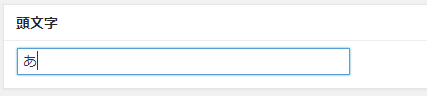
これでその記事が用語集に追加される。
<h2>あ</h2>
<ul>
<li>
<a href="http://sample.com/aaa/">あああ</a>
</li>
<li>
<a href="http://sample.com/aiu/">あいう</a>
</li>
</ul>
<h2>い</h2>
<ul>
<li>
<a href="http://sample.com/iii/">いいい</a>
</li>
</ul>