【WordPress】ページネーションを自作する方法
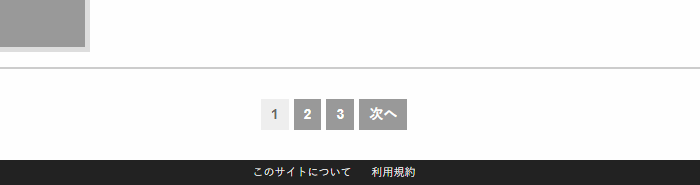
WordPressでページネーションを設置する際に、プラグインを使いたくなかったため自作した。
手順
ページネーションを表示するクラスを定義する
下記のクラスをPHPファイルに定義する。
出力するタグやそれに付与する属性を任意で指定するため、paginate_linksやthe_posts_paginationなどの関数を使用せずに実装してある。
class Pagination {
private function __construct() {}
public static function show() {
$max_number = self::get_max_number();
if ( $max_number < 2 ) return;
echo <<< 'EOT'
<div class="pagination">
<ul class="items">
EOT;
self::show_items( $max_number );
echo '</ul></div>';
}
private static function get_max_number() {
global $wp_query;
return $wp_query->max_num_pages;
}
private static function show_items( $max_number ) {
$current_number = self::get_current_number();
$showing_range = 2;
$showing_min_number = max( $current_number - $showing_range, 1 );
$showing_max_number = min( $current_number + $showing_range, $max_number );
$is_show_previous = $current_number > $showing_min_number;
$is_show_next = $current_number < $showing_max_number;
$is_show_before_dots = $showing_min_number > 1;
$is_show_after_dots = $showing_max_number < $max_number;
if ( $is_show_previous ) self::show_previous_item( $current_number );
if ( $is_show_before_dots ) self::show_dots_item();
for ( $i = $showing_min_number; $i <= $showing_max_number; $i++ ) {
self::show_number_item( $i, $current_number );
}
if ( $is_show_after_dots ) self::show_dots_item();
if ( $is_show_next ) self::show_next_item( $current_number );
}
private static function get_current_number() {
/**
* get_query_var( 'paged' ) は1ページ目の場合に
* 0を返すため、その場合は1を返すように対応
*/
return max( get_query_var( 'paged' ), 1 );
}
private static function show_previous_item( $current_number ) {
$content = '前へ';
$attributes = 'class="item previous"';
$uri = get_pagenum_link( $current_number - 1 );
self::show_item( $content, $attributes, $uri );
}
private static function show_next_item( $current_number ) {
$content = '次へ';
$attributes = 'class="item next"';
$uri = get_pagenum_link( $current_number + 1 );
self::show_item( $content, $attributes, $uri );
}
private static function show_dots_item() {
$content = '...';
$attributes = 'class="item dots"';
self::show_item( $content, $attributes );
}
private static function show_number_item( $number, $current_number ) {
$is_current = $number === $current_number;
$content = $number;
if ( $is_current ) {
$attributes = <<< 'EOT'
class="item number current" aria-current="page"
EOT;
$uri = null;
}
else {
$attributes = 'class="item number"';
$uri = get_pagenum_link( $number );
}
self::show_item( $content, $attributes, $uri );
}
private static function show_item( $content, $adding_attributes = '', $uri = null ) {
echo '<li>';
$on_show = function() use( $content, $adding_attributes ) {
printf( '<div %s>%s</div>', $adding_attributes, $content );
};
if ( $uri === null ){
$on_show();
}
else {
printf( '<a href="%s">', $uri );
$on_show();
echo '</a>';
}
echo '</li>';
}
}表示させたい箇所で関数を呼ぶ
テンプレートファイルの表示させたい箇所で下記の関数を呼ぶ。
Pagination::show();これでその箇所に次のようなHTMLが出力される。
<div class="pagination">
<ul class="items">
<li>
<div class="item number current" aria-current="page">1</div>
</li>
<li>
<a href="http://sample.com/page/2">
<div class="item number">2</div>
</a>
</li>
<li>
<a href="http://sample.com/page/3">
<div class="item number">3</div>
</a>
</li>
<li>
<div class="item dots">...</div>
</li>
<li>
<a href="http://sample.com/page/2">
<div class="item next">次へ</div>
</a>
</li>
</ul>
</div>CSSで見た目を整える
後は出力されたHTMLの各要素に付いているクラスを用いて、CSSで見た目を整える。